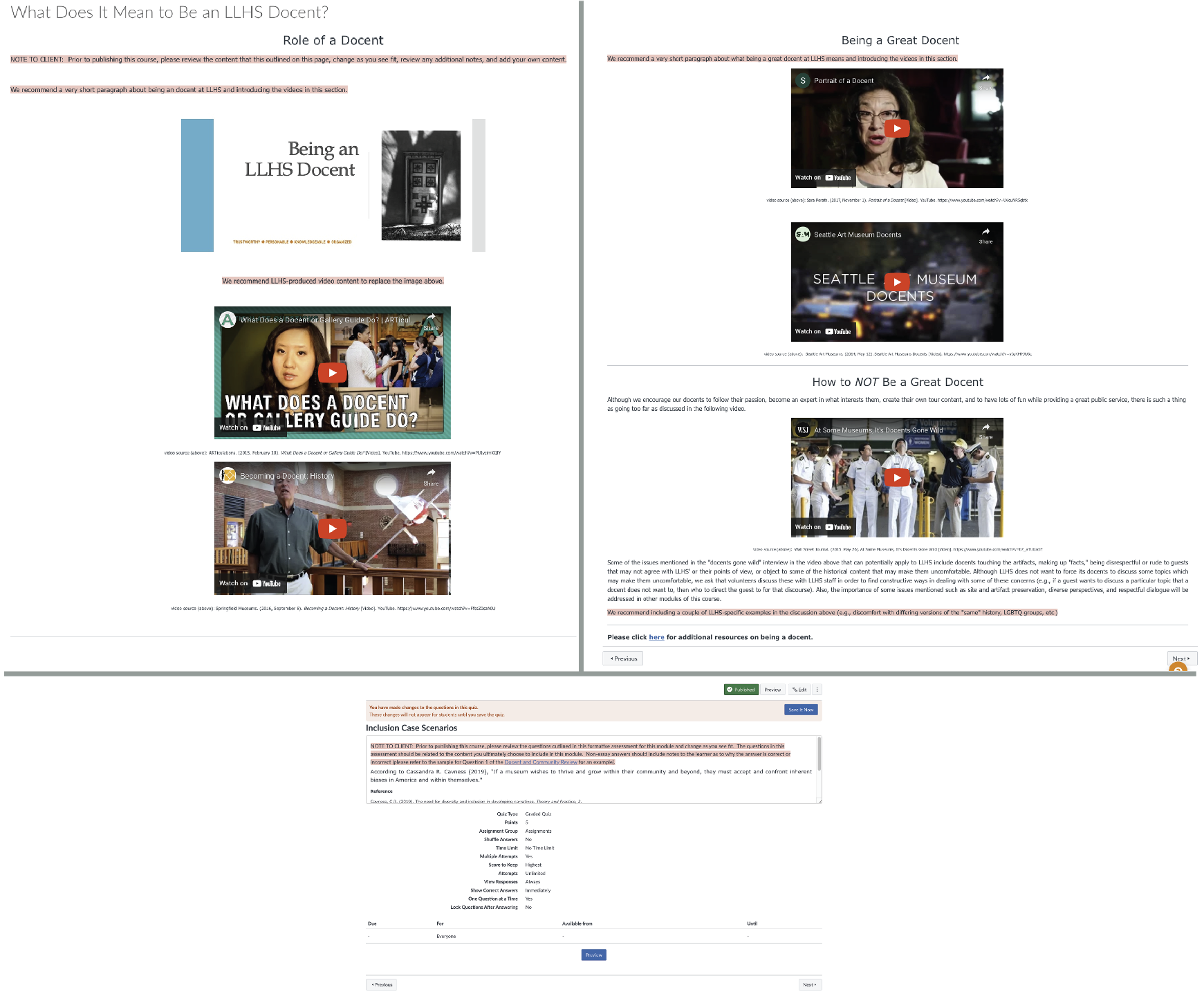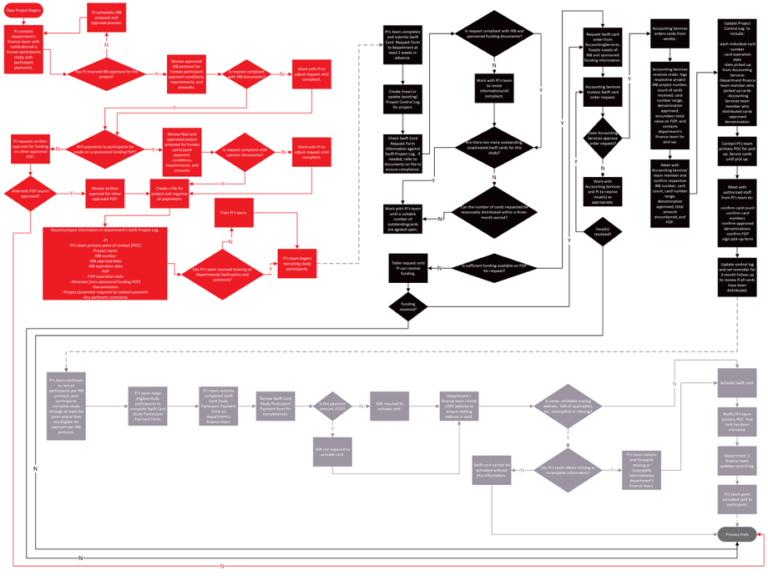When I was a lead division administrator and C-suite executive associate, I managed my offices’ projects. When I was a laboratory technician, I managed the breeding program for our mouse colony. As a grants analyst, I conducted all QA audits for post-award fiscal compliance for the department and worked with the principal investigators to ensure they met all related fiscal review and reporting milestones. This responsibility for project management continues for me in the instructional design field, where although the work rarely follows the linear path suggested by most of our waterfall models, milestones are required to be set and delivered, nonetheless.
TOOLS
For simpler projects, I prefer the use of MS Outlook to handle task planning and management when I have no participating team members and MS Teams for when I do. For more complex projects, I use Monday.com, which is also great when working on multiple, collaborative, and/or recurring projects. For large projects with large budgets, I have been trained to use MS Project.
Project Management in Action
IMAGE: Sometimes, compromises must be made to deliver a project on time; and said compromises must be smart for the project to still succeed. This is a screenshot of a page from a Canvas course shell our team created as a compromise to a fully developed course when the client and subject matter expert were unavailable prior to the project end date due to some unavoidable circumstances. Coupled with a step-by-step instruction guide on where and how to insert their content when time permitted, the client was left with the tools to help them to effortlessly complete and publish their asynchronous elearning course at their convenience.