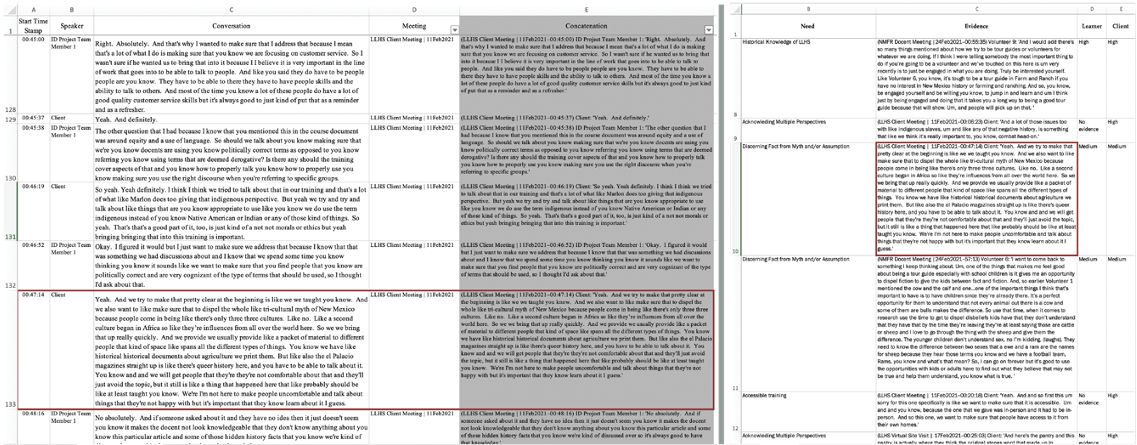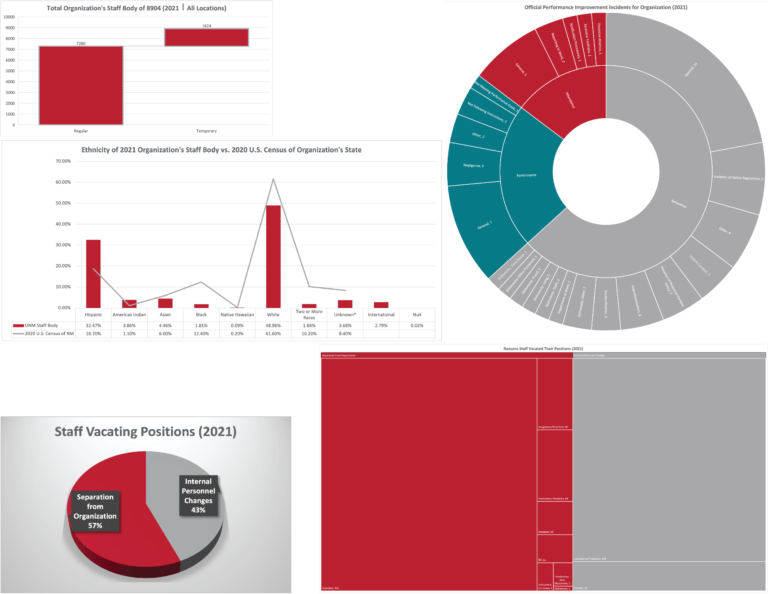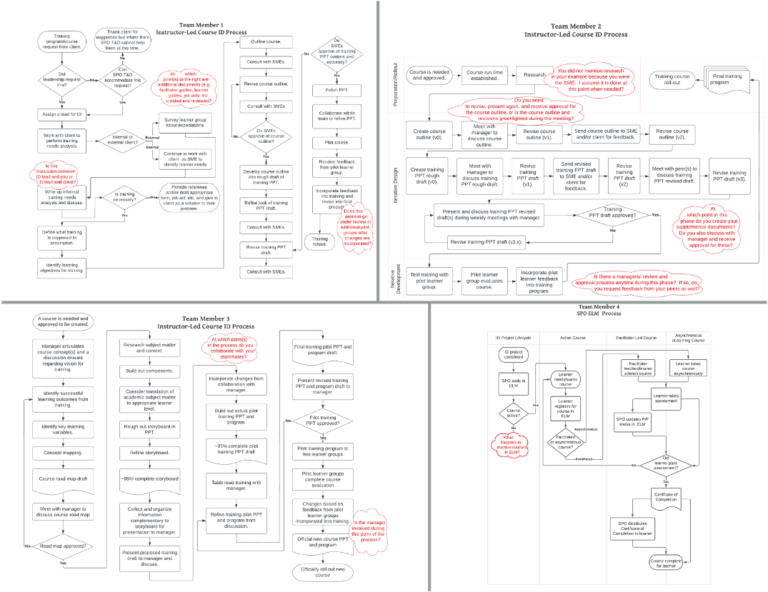Assessment is the crucial first step at the beginning of any learning project with the primary questions being:
- What is the actual problem?
- Is training the appropriate solution to that problem?
All too often, instructional designers are provided both the assumed problem and solution (i.e., training), and the belief that this is sufficient to skip assessment and begin developing the learning product. This omission usually leads to results that do not transfer on the job or affect an organization in a meaningful way. I always begin with an interview with the client to establish what they think the problem is and why, what they want the learners to achieve in the real world, and to begin identifying potential partners, other stakeholders, and subject matter experts. Additionally, I interview members of the learner group – or surrogates should the actual learner group be unavailable – to gain a better understanding of the problem as well as assess learner needs should training indeed be part of the eventual solution. Throughout the entire assessment process, I do not deem training to be appropriate until I have appropriately defined and framed the problem.
TOOLS
When conducting in-person interviews, I use audio-recording software after gaining permission from the attendees. For virtual interviews, I have used the MS Teams, Zoom, and Cisco’s WebEx platforms and their recording functions. As a former administrator, I am adept at creating high-level meeting and interview summaries. I have, however, cleaned up verbatim minutes from the auto-transcription software from Zoom. In the cases where I do this, I place the information in filtered MS Excel tables to more easily locate, categorize, and analyze data from the conversations.
Assessment in Action
IMAGE: These are two screenshots from a docent pilot training project on which I was partnered with two colleagues. We conducted an interview with the client, attended a virtual tour led by the client, plus led focus groups with docents from two different state museums as proxies for the project’s learner group. To truly understand the project’s needs, we cleaned up verbatim minutes from Zoom’s auto-transcription software. On the left side of the image is a portion of an MS Excel table I created to help us edit the transcriptions and organize the interviews by time segments, speaker, conversation, and meeting. I then concatenated these fields and filtered the tables. We could then use these transcription data as evidence when we ranked the needs of the project as shown by the portion of the table shown on the right side of the image.